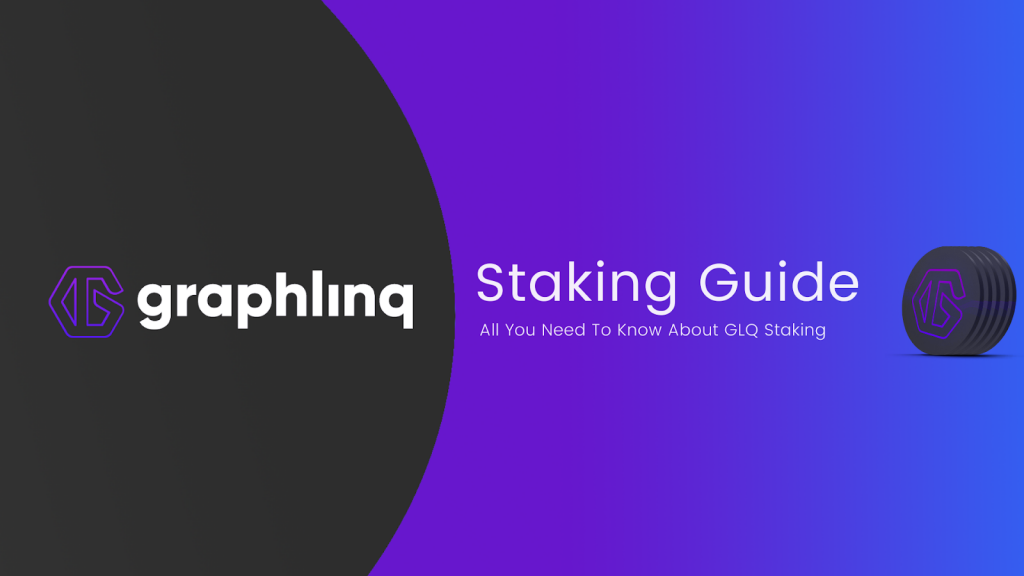
Paris, France, 2 June 2021, ZEXPRWIRE, GraphLinq – The No Code protocol for automating actions on-chain & off-chain, launched in just March 2021, has come a long way bringing users in the crypto space a never-seen model of integrating blockchain automation on any blockchain-related/non-related task. The goal of the GraphLinq protocol is to allow users to interact blockchains with any connected system as effortlessly as possible without any prior knowledge of coding.
GraphLinq ecosystem currently consists of an engine, an integrated development environment(IDE) & an app to provide automated services all while leveraging centralized/decentralized data streams, several blockchains, and more. Learn: http://docs.graphlinq.io | Build: http://ide.graphlinq.io | Instant deploy: http://app.graphlinq.io | Analytics: https://analytics.graphlinq.io/
About GLQ
GLQ is the native token for the GraphLinq ecosystem built on top of Ethereum (ERC20). It is used to run a graph on the platform’s mainnet to execute different processes over the blockchain to automate tasks, triggering events, and much more. GLQ will be used as the payment method in GraphLinq Marketplace where templates will be bought and sold peer-to-peer. GLQ’s functionality & use cases will continue to diversify as the ecosystem grows, as mentioned in GraphLinq’s Documentation.
All You Need To Know About GLQ Staking
GraphLinq has finally announced the much-awaited GLQ staking launch on the GraphLinq App, incentivizing the holders of GLQ to earn passive rewards. Upon staking, GLQ holders can earn as much as 50% APY in rewards depending on the unique tier mechanism aimed at incentivizing long-term holders.
Initially, tier rankings are allotted in a decentralized nature as following:
-> First 15% stakers of total stakers will be in Tier 1 and get 50% APY
-> Next 40% stakers will be in Tier 2 and get 25% APY
-> The rest stakers will be in Tier 3 and enjoy a 12.5% APY
The current APY is for a limited period only and would be updated in the near future.
When someone stakes for the first time, they’ll be in Tier 3 first and then make it onto the higher tiers by holding for longer durations, as the number of stakers increases one can end up in the first 15% or next 40% stakers, increasing his/her tier rank. Also, stakers in the higher tiers could drop to subsequent lower tiers upon withdrawing their staked GLQ, ultimately rewarding the long-term holders.
To put it simply, the longer you hold, the more your rank is likely to get to the next tier with higher APY. At each withdrawal you will lose your tier advantages, incentivizing the holders the most.
The first withdrawal decreases APY by half (if you’re not on tier 3), and the second will take the staker back to the last tier with the least APY. However, claiming yielded GLQ does not affect tier ranks or rewards.
How To Stake GLQ in 3 Easy steps?
A step-by-step guide to stake GLQ:
Step 1
Make Sure You Have $GLQ!
If you’re still looking for a way to get $GLQ, here is how you can get them:
- You can get GLQ on app.graphlinq.io using fiat. For this method, you’ll need to verify your KYC and enter your ERC20 wallet address to receive GLQ.
- Swap your ETH/ERC20 for GLQ on Uniswap, 1inch, Metamask wallet.
- You can also get GLQ on any of these centralized exchanges (CEXs): Kucoin, MXC, Gate.io
Video Tutorial on How To Get GLQ: https://youtu.be/_3tOZhBb9zw
Step 2
- Connect Your ERC20 Wallet like Metamask, Coinbase Wallet, etc. to GraphLinq App by selecting your desired wallet.
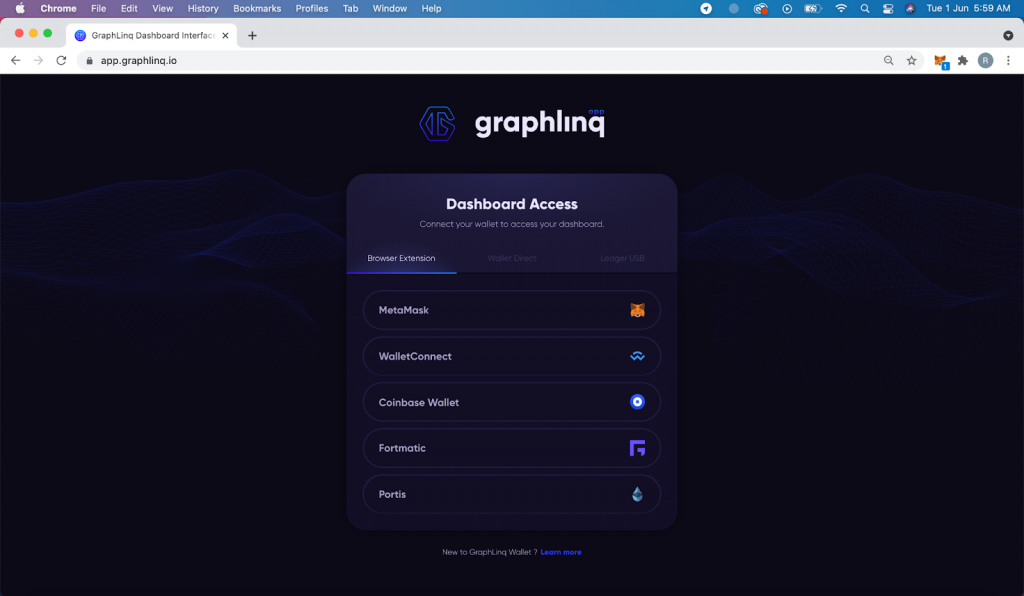
- Approve the connection by clicking on “Sign”
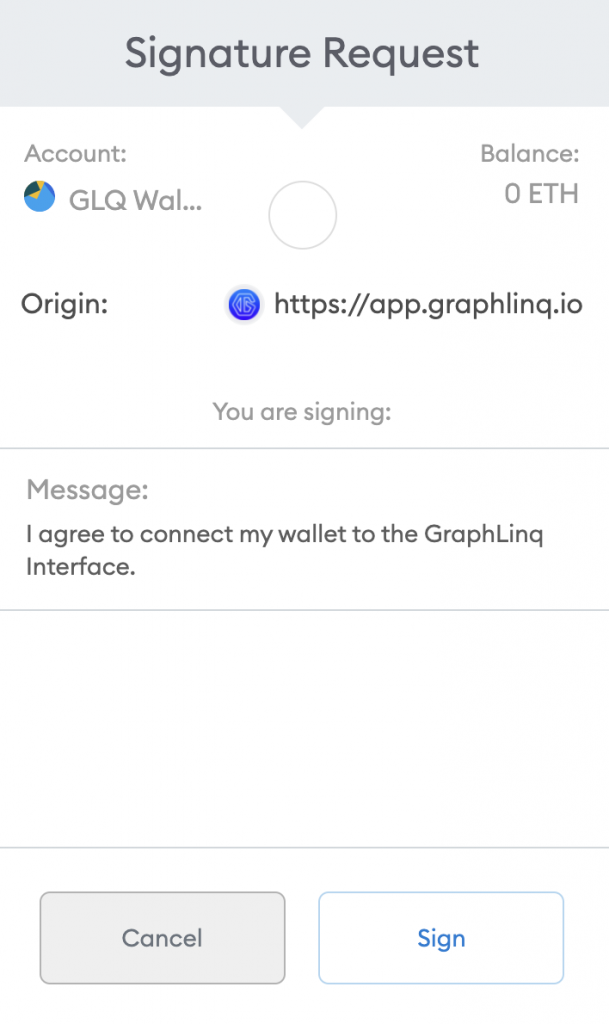
Step 3
- Go to the Staking Interface by clicking on “Stake your GLQ” on the top bar or “Staking Interface” on the sidebar.
- Once you are on the Staking Interface, “Total Staked GLQ”, “My Staked GLQ”, “My Claimable Rewards” and your current Tier Ranking can be seen.
- Within the staking interface, you can find the option to “Withdraw” your staked GLQ and an option to “Claim Rewards.”
- But first, we need to stake some GLQ. To do that, enter your desired GLQ amount to stake in the “Stake Your GLQ” field. After entering the desired figure, click on “Stake now” and approve the contract on your connected wallet. Then after the approval from your wallet, click on “Stake now” again and confirm on your connected wallet in order to complete the staking process.
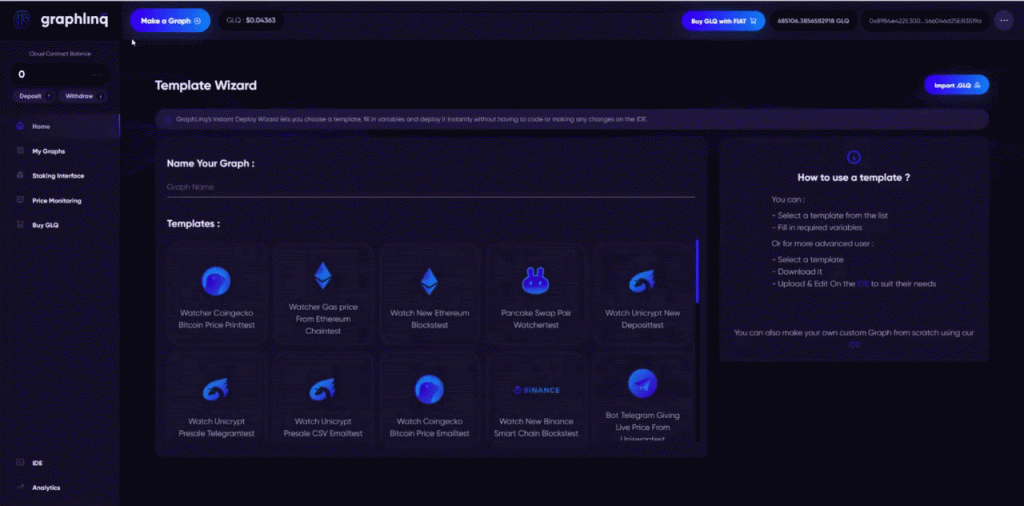
Video Tutorial On How To Stake GLQ: https://youtu.be/hHsVEp_zKp0
Congratulations, your GLQ has been staked successfully.
Disclaimer: This article is for educational purposes only and none of this is financial advice.
Media Contacts –
Contact Name: Rishabh Anand
Organization name: GraphLinq
Email: [email protected]
Website URL: graphlinq.io
The post All You Need To Know About GLQ Stakging On GraphLinq App appeared first on Zex PR Wire.
Information contained on this page is provided by an independent third-party content provider. Binary News Network and this Site make no warranties or representations in connection therewith. If you are affiliated with this page and would like it removed please contact [email protected]
